One powerful platform for ROI-driven corporate gifting, swag, and engagement at scale.
Reachdesk + Salesforce integration
Send, track, and measure gifting campaigns at scale with our 1-click Salesforce integration.

Measure gift campaign ROI
The tight integration between Reachdesk and Salesforce enables you to track and measure any Reachdesk campaign, whether it’s a triggered campaign or a 1-2-1 send. Our sync with Salesforce means that you have access to Salesforce’s wide range of campaign reports.

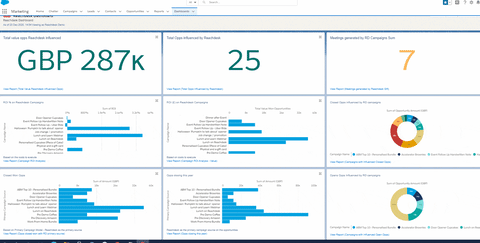
Trigger gifting campaigns directly from Salesforce
Listen to key triggers during your customer’s lifecycle to send a Reachdesk gift. We can automate a gift send off from any change to a field within the campaign member, lead, contact, or opportunity records.
Send 1-2-1 gifts directly from Salesforce
Hyper-personalize your gift sends within Salesforce with the helpful Reachdesk plugin, and follow the prompts to send. We’ll pull in your contact tokens to make it seamless, and all activity will be tracked back to Salesforce.

How does Salesforce integration work?
- Head into your Reachdesk account > integrations > Connect Salesforce, or hit ‘Advanced Options’ if connecting to a sandbox instance.
- This will take you through to Salesforce > login to your chosen account > allow Reachdesk permissions.
- Then the connection will be made and you’ll be redirected back to Reachdesk.
Want to know the full details?

What our customers say

“We can connect Reachdesk with our CRM which has made reporting so much easier. We can now see how much influence Reachdesk has on our leads and opportunities and ultimately the deals that we close.”
Hayley Strang,
Senior Marketing Manager, Mapp
Ready to deliver moments that matter?
Build meaningful relationships and pipeline with a one-stop solution for all your gifting and swag needs.



